This option works after you have already simulated a map. The parameters are
mostly self-explanatory. The Seed is a number of your choice that seeds
the pseudorandom-number generator. If you would like to reproduce the population later, you can use the simulators
to regenerate the system based on these settings. QGene will export these for you; click menu File/Save.
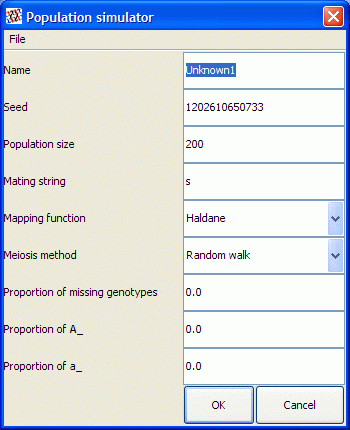
- Population size is the number of progeny you want to generate.
- The mating string indicates the population type, as described on the data format page. If you enter r, QGene will create F11 RILs; that is, with 10 generations of selfing after the F1. So if you prefer to have less-inbred RILs, you'll want to enter a string of s of the desired length.
- Meiosis method: At present, despite the apparent choice offered, we use only the random-walk method of simulating meiosis.
- Proportion of missing genotypes is a value between 0 and 1 representing the proportion of all genotype data set by QGene to be missing.
- Proportion of A_ (or a_) (also between 0 and 1) applies to loci rather than genotypes.