We would appreciate your telling us of anything in QGene that appears not to work. If it really does work, and you just couldn't figure out how to make it work, we'll point you at the solution and may amend the manual to improve its coverage of the issue.
But if the error is in the program, you can help us find it. Here's how:
- Choose Window/Show log window. If you see a lot of text in it like this:
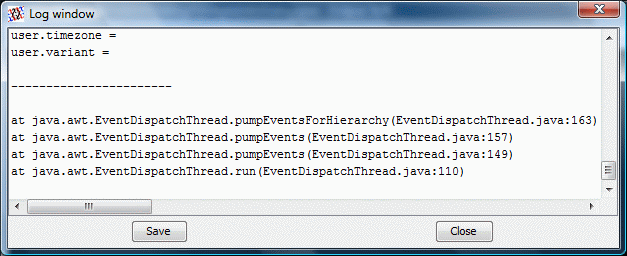 this is a stack trace produced by Java to log errors encountered by the program. Please use the Save button to save its contents to a file for us.
this is a stack trace produced by Java to log errors encountered by the program. Please use the Save button to save its contents to a file for us.
- If there is no stack trace, but QGene put up an error prompt that you don't understand, this will also be in the log.
- If you are able to reproduce the error, write down for us the steps you followed. If the error happened with only a certain piece of data, send us enough of that data file to allow us to retrace your steps.
- Summary: tell us what you were doing and what happened. Tell us any error messages and send us the log file. Send us enough data to reproduce the error.
- Don't conclude that you did something wrong. A well-written program should handle gracefully any data or operation provided by the user, if only to say that it doesn't know how to handle that input. If the program does nothing, freezes up, or spits out a stack trace, the developers have made a mistake.